
2022-05-27 15:03

【Google Ads】Google Merchant Center(GMC)如何設置配送服務
設置GMC配送服務要和網站信息及服務保持一致,不得虛假。否則GMC會不能過審。以下是設置Google Merchant Center(GMC)配送服務步驟
1.打開Google Merchant Center,鏈接:https://merchants.google.com/

2.點擊右上角工具和設置
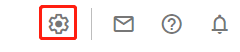
3.點擊送貨和退貨

4.點擊新建配送服務
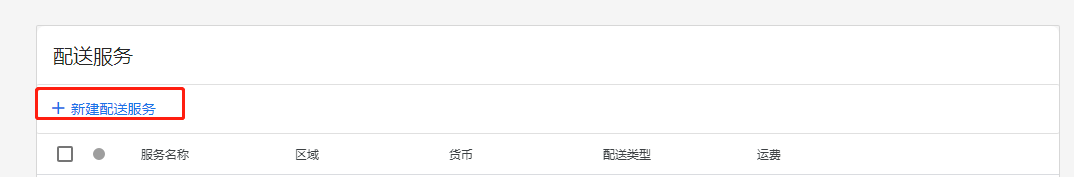
5.輸入名稱

6.點擊選擇服務范圍,選擇國家
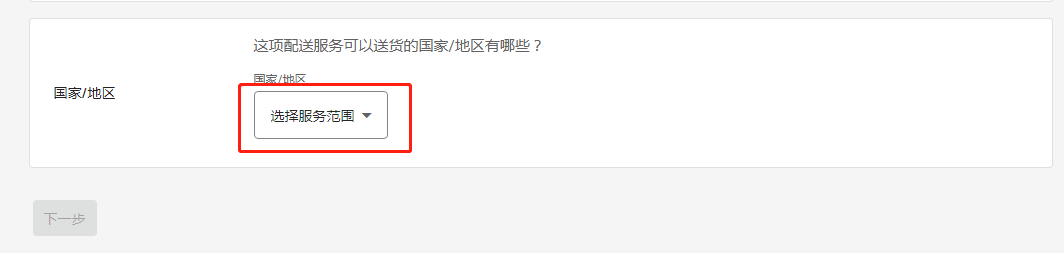
7.點擊下一步

8.可選擇根據您的運輸公司或合作伙伴顯示自定義送貨時間或設置送貨時間范圍,這里以設置送貨時間范圍為例

9.按店鋪的送貨時間進行設置,和店鋪運輸政策要保持一致。如果店鋪運輸政策沒有下方信息,需補充。

10.可根據節假日進行設置送貨截止日期,也可不設置

11.點擊下一步

12.客戶運費選擇,這里要如實填寫。本文以免運費為例

13.點擊保存
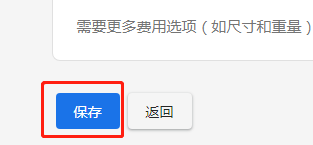
14.設置完成,點擊查看所有配送服務

15.列表里有剛設置的配送服務

(圖片來源:Google Merchant Center后臺操作截圖)
(來源:跨境出海陸路)
以上內容屬作者個人觀點,不代表雨果跨境立場!本文經原作者授權轉載,轉載需經原作者授權同意。?
